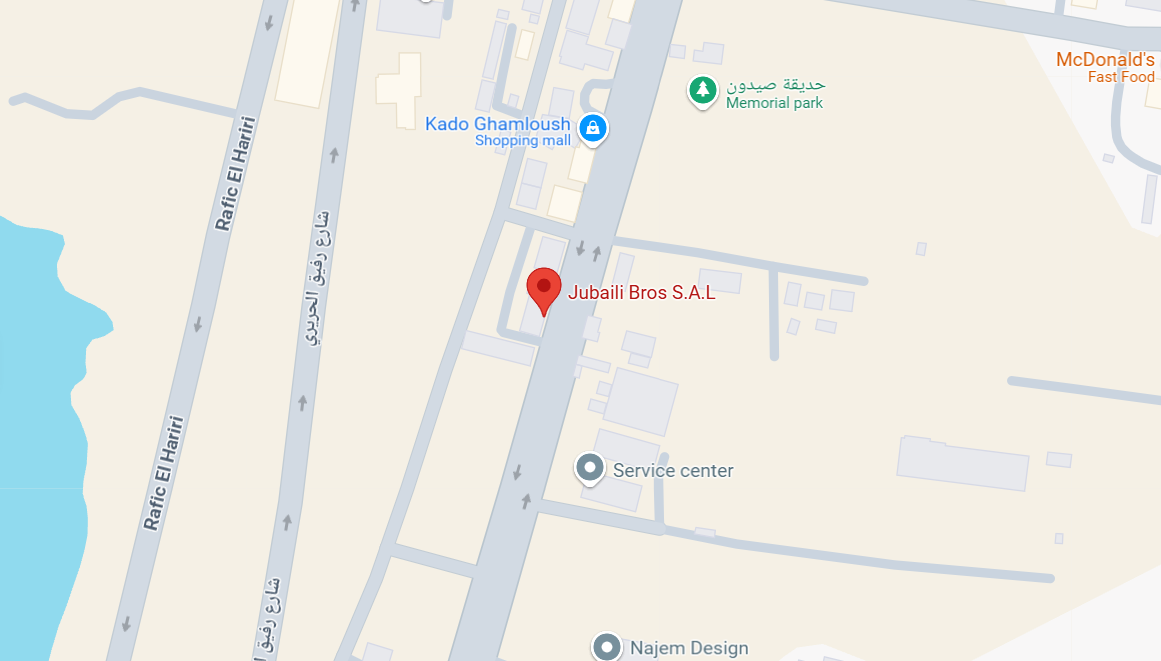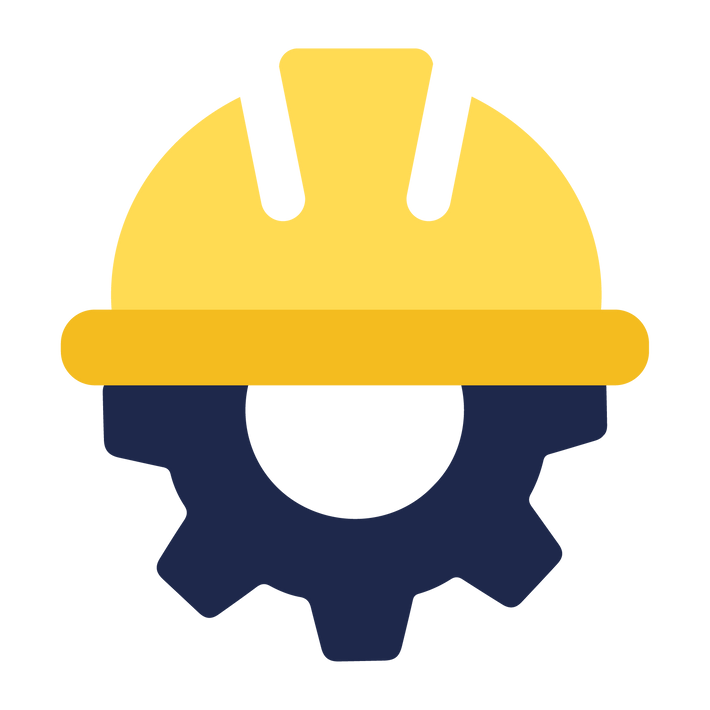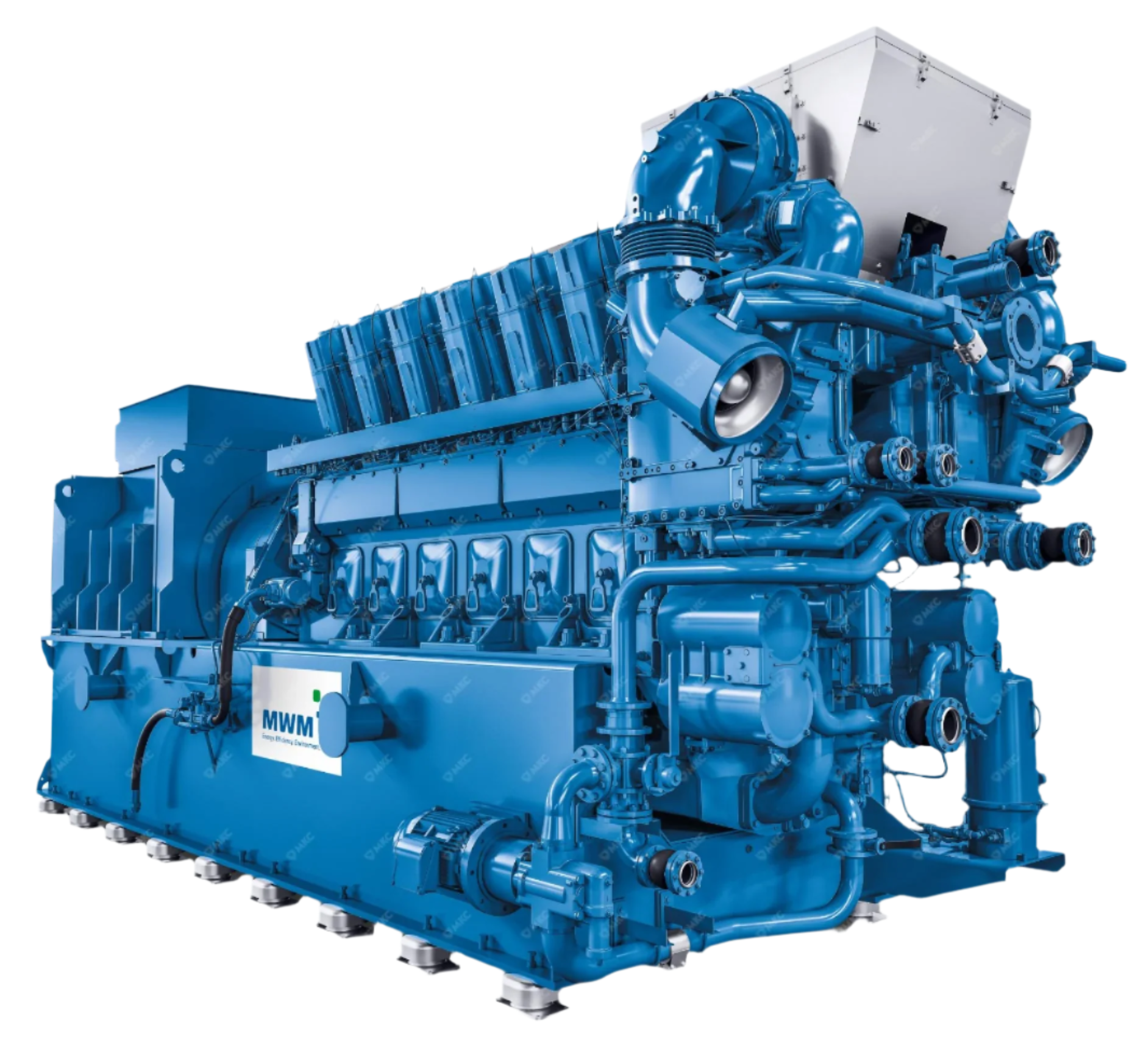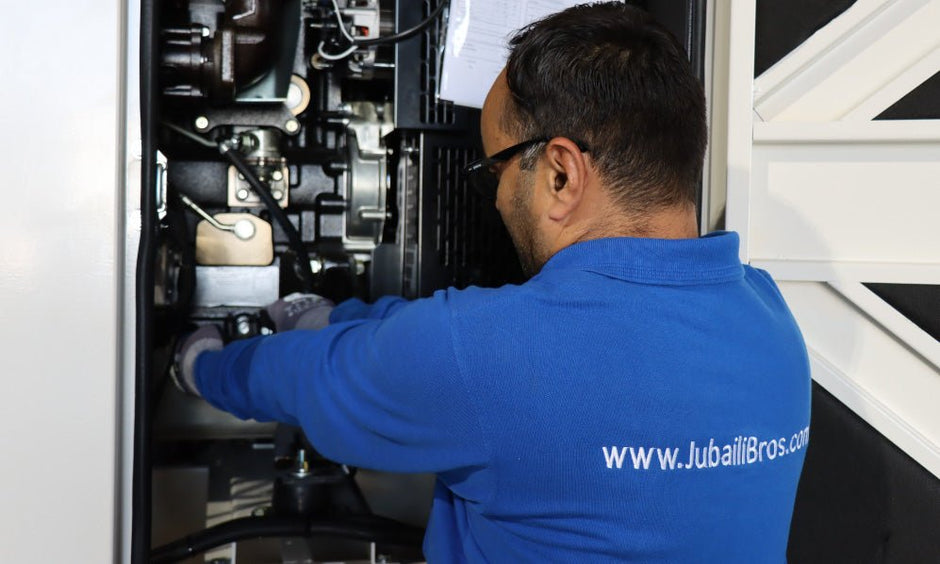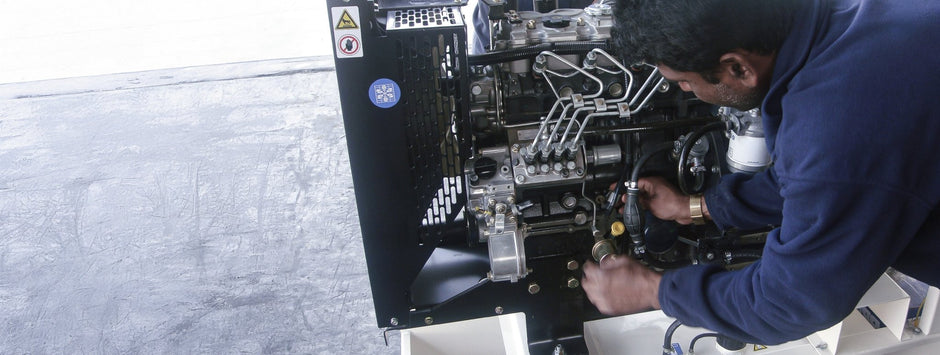When a diesel generator shuts down unexpectedly, the temptation to press Reset and restart is understandable—especially during a power outage. But clearing alarms without investigating the cause can lead to repeated trips, equipment damage, or even safety hazards. This guide outlines a safe, step-by-step reset process for the most common generator controllers used by Jubaili Bros: Deep Sea, ComAp, and Woodward. By understanding the alarm hierarchy, reviewing fault logs, and restarting methodically, operators can restore power with confidence while preserving system integrity.
Understanding the Alarm Hierarchy
Generator controllers categorize faults by severity. Recognizing these levels helps prioritize action:
- Shutdown (Red): Critical fault that halts the engine or opens the breaker. Requires operator intervention and manual reset.
- Warning (Amber): Non-critical issue—engine continues running, but attention is required. Often logged for maintenance.
- Status Message (Green/Blue): Informational only—e.g., service reminders or battery voltage notices.
Initial Safety Checks Before Reset
- Ensure the ATS (Automatic Transfer Switch) is in the mains position or isolate the load with a test switch or load bank.
- Confirm that no personnel are working near rotating parts or inside the acoustic enclosure.
- Check that fuel, engine oil, and coolant levels are within acceptable limits before restarting.
Retrieve and Record Fault Information
Before clearing the fault, access and log the controller’s shutdown data:
-
Deep Sea 7320/8610:
Menu → Events → View Log -
ComAp InteliGen:
Info → Logs → Event Log -
Woodward easYgen:
Menu → Fault Hist.
Record the following for troubleshooting or service escalation:
- Date and time of the event
- Fault code and description
- Live parameters: oil pressure, coolant temperature, voltage, current
Clear the Fault Properly
- Resolve the root cause (refer to related troubleshooting articles as needed).
- Reset the fault using the controller’s method:
- Deep Sea: Press and hold Stop/Reset for three seconds
- ComAp: Use the Reset soft-key
- Woodward: Press ESC + Reset simultaneously
- Ensure the shutdown LED turns off and the controller displays a Stopped or Ready state.
Perform a Controlled Restart
- Set the controller to Auto (or Remote) to re-arm the start logic.
- Allow the engine to crank and start; monitor for clean ignition without fault recurrence.
- Apply load gradually in 25% increments while watching critical parameters (oil pressure, temperature, voltage, frequency).
If the Fault Persists
- Download the event log via USB or Ethernet. Export to CSV and share with technical support.
- Check controller firmware version—older versions may misinterpret sensor values or trip unnecessarily.
- Temporarily replace suspect sensors (oil pressure, temperature) with known-good spares for isolation testing.
- Only for diagnostics: Disable non-critical protections under supervision. Never operate continuously with safeties bypassed.
Controller Access and Password Management
If the controller is locked, try default passwords:
- Deep Sea: 0000 or 1111
- ComAp: 0 or 1234
- Woodward: 149 (ASCII for “W”)
Change default credentials after servicing to prevent unauthorized resets or configuration changes.
Operational Best Practices
- Keep laminated reset instructions inside the generator enclosure for quick reference.
- Schedule quarterly log downloads for preventive maintenance reviews.
- Update controller firmware annually to benefit from bug fixes and alarm logic improvements.
- Install remote monitoring to access fault status and reset logs off-site. See Article 13 for controller integration options.
Conclusion
Resetting a generator controller is more than just pressing a button—it’s a process that should be informed, deliberate, and safe. By logging fault data, investigating the cause, and applying a structured restart, you ensure reliable recovery and extend equipment life. Trust the process, not the shortcut.
Need help diagnosing shutdown alarms? Contact Jubaili Bros—our support teams can remotely guide you through the fault reset procedure or dispatch service technicians when needed.